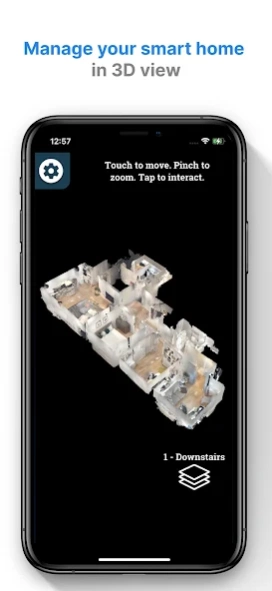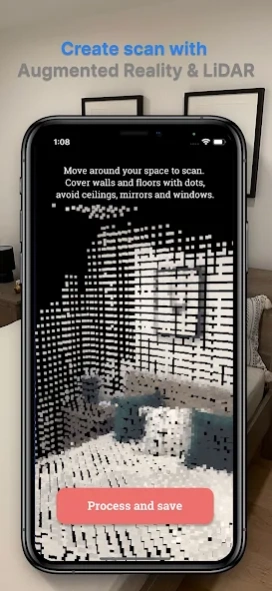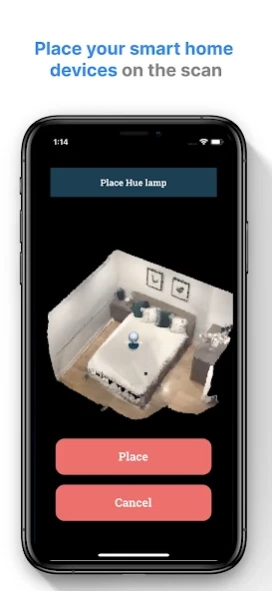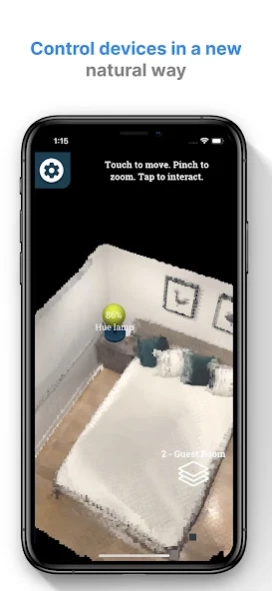Smart AR Home 2.0
Free Version
Publisher Description
Smart AR Home - Manage your smart home devices with 3D
Note: To make an initial scan, you will need access to the device with LiDAR sensor (like iPhone 13/12 Pro/Pro Max or iPad Pro devices from 2020 and later). You only need it to make a first scan, so if you don't have it, ask a friend who has it. Once you have a scan, it can be exported and imported to Smart AR Home app on any mobile device.
Scan your home with Smart AR Home application and create a digital twin of your smart home automation. Place devices on the scan and manage them with 3D view.
Smart AR Home supports SmartThings and Hue Lights devices. More devices will be added based on your requests.
Features:
- Manage light switches, dimmers and shades
- Export/Import your settings to other mobile devices, including other platforms and devices without LiDAR sensor
- Support for many floors
- Demo mode for those without smart home devices
More integration and features are coming soon!
Visit our website to learn more: http://smartarhome.com/
About Smart AR Home
Smart AR Home is a free app for Android published in the Personal Interest list of apps, part of Home & Hobby.
The company that develops Smart AR Home is Binary Banana LLC. The latest version released by its developer is 2.0.
To install Smart AR Home on your Android device, just click the green Continue To App button above to start the installation process. The app is listed on our website since 2022-03-16 and was downloaded 0 times. We have already checked if the download link is safe, however for your own protection we recommend that you scan the downloaded app with your antivirus. Your antivirus may detect the Smart AR Home as malware as malware if the download link to com.SmartARHome is broken.
How to install Smart AR Home on your Android device:
- Click on the Continue To App button on our website. This will redirect you to Google Play.
- Once the Smart AR Home is shown in the Google Play listing of your Android device, you can start its download and installation. Tap on the Install button located below the search bar and to the right of the app icon.
- A pop-up window with the permissions required by Smart AR Home will be shown. Click on Accept to continue the process.
- Smart AR Home will be downloaded onto your device, displaying a progress. Once the download completes, the installation will start and you'll get a notification after the installation is finished.